Information for Connecting to the Testnet
1. Get an account
2. Download the API docs and implement
3. Connect to the Admin Server
5. Log into the OES and after being validated, the user may begin trading. The OES will respond to the user with their risk account information
6. The user should request valid symbols from the OES but the current valid symbols are provided here with all the relevant information
2. Download the API docs and implement
3. Connect to the Admin Server
- IP address and port: 113.197.36.50 port 31050
- Send a username and account to the Admin Server using one of above
- The response login will contain the IP address and port of the OES (Order Entry Server) and the session id.
5. Log into the OES and after being validated, the user may begin trading. The OES will respond to the user with their risk account information
6. The user should request valid symbols from the OES but the current valid symbols are provided here with all the relevant information
7. In order to allow testing and debugging the following have been initially disabled
- Key validation
- Heart beating
- Risk Rejects (Risk being checked but no rejects will occur until the user has verified all their order types)
- Self trading (a single user might be the only entity trading and will need to check executions).
Please go through documentation below for make connection to the API test net